HTTP的请求详解在我的博客中已经讲解过:
http://blog.csdn.net/xiazdong/article/details/7215296
一、核心代码
HTTP GET 核心代码:
(1)String value = URLEncoder.encode(String value,"UTF-8");
(2)String path = "http://../path?key="+value;
(3)URL url = new URL(path);
//此处的URL需要进行URL编码;
(4)HttpURLConnection con = (HttpURLConnection)url.openConnection();
(5)con.setRequestMethod("GET");
(6)con.setDoOutput(true);
(7)OutputStream out = con.getOutputStream();
(8)out.write(byte[]buf);
(9)int code = con.getResponseCode();
HTTP POST 核心代码:
(1)String value = URLEncoder.encode(String value,"UTF-8");
(2)byte[]buf = ("key="+value).getBytes("UTF-8");
(3)String path = "http://../path";
(4)URL url = new URL(path);
//此处的URL需要进行URL编码;
(5)HttpURLConnection con = (HttpURLConnection)url.openConnection();
(6)con.setRequestMethod("POST");
(7)con.setDoOutput(true);
(8)OutputStream out = con.getOutputStream();
(9)out.write(byte[]buf);
(10)int code = con.getResponseCode();
二、GET和POST乱码解决方式
GET:
在doGet中加入:
String name = new String(request.getParameter("name").getBytes("ISO-8859-1"),"UTF-8");
POST:
在doPost中加入:
request.setCharacterEncoding("UTF-8");
详情请看我的博文:
http://blog.csdn.net/xiazdong/article/details/7217022
三、服务器端代码
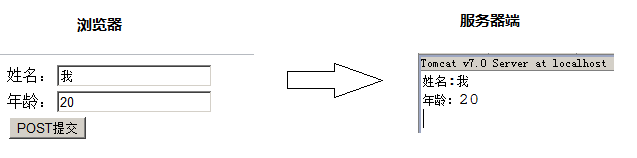
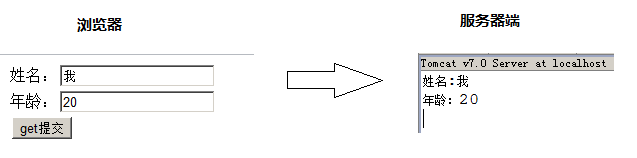
四、Android端代码
在AndroidManifest.xml加入:
MainActivity.java
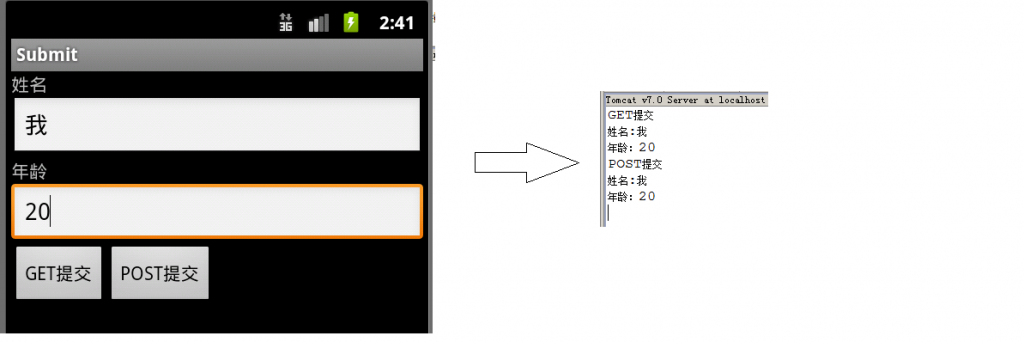
分享到:







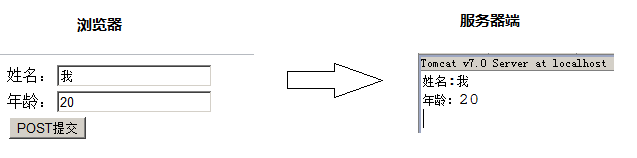
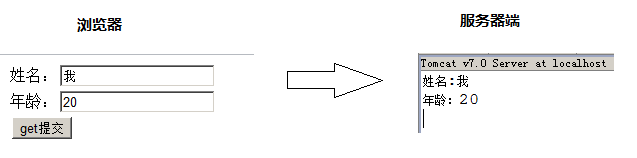
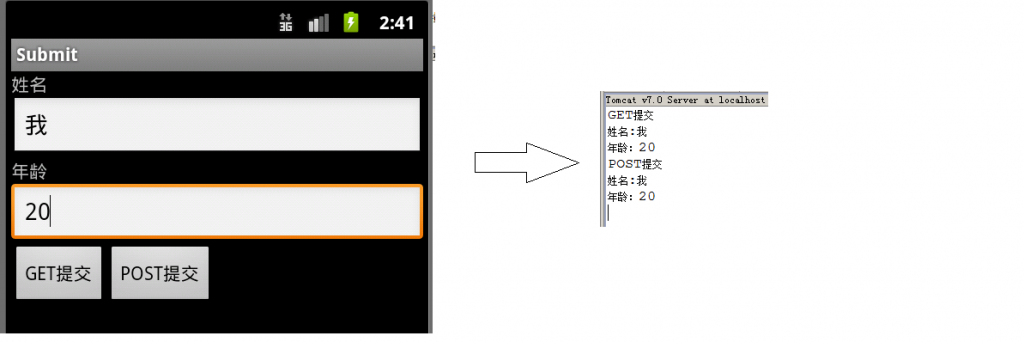



相关推荐
httpclient的用法,发送get请求和post请求,设置header
android发送get,post请求工具类
Android中Https请求get和post 博客地址:http://blog.csdn.net/lsf1025995457/article/details/51794377
超文本传输协议(HTTP)的...两种 HTTP 请求方法:GET 和 POST 在客户机和服务器之间进行请求-响应时,两种最常被用到的方法是:GET 和 POST。 GET - 从指定的资源请求数据。 POST - 向指定的资源提交要被处理的数据
HttpClientUtil工具类发送get和post请求,支持http和https,支持发送文件
get方式请求头和请求体 2、请求参数可见性 index.php?content=这是get方式里面的一个字段的值 GET和POST使用区别 在POST请求中,查询字符串是在 POST 请求的 HTTP 消息主体中发送的 POST方式请求头和请求体 2、请求...
http协议是互联网上应用最为广泛的一种网络协议,他在接口中扮演着重要的角色,Post/Get请求,想必大家都有所耳闻,我们一起利用Boost::Asio库来实现Post/Get请求的发送。 VS2013 文章地址:...
本代码是httpclient发送get请求和post请求demo,具体描述参考博客 HttpClient发送get请求和post请求
使用java发送get和post请求实践
httpclient实现的工具类含有以下功能: 1、后台模拟发送GET请求 2、后台模拟发送POST请求 3、解决了中文乱码
GET 和 POST 是我们最常用的两种请求方式,今天讲一讲如何在 golang 服务中,正确接收这两种请求的参数信息。 处理GET请求 1.1 接收GET请求 //接收GET请求 func Get(writer http.ResponseWriter , request *...
C# http Get/POST请求封装类
HttpClient(用CloseableHttpClient发送get/post请求)
用HTML页面模拟测试get/post请求,psot请求参数的格式为json串
封装了https发送Get和Post请求工的具类。直接看Demo例子。样例实现参考 HTTP服务POST方式代码
利用Boost::Asio库来实现Post/Get请求的发送。可以快速开发c++的http请求,访问以http为协议的服务器示例代码。
VC++ HTTP Get Post请求,自己编译就知道了,跟给力。。
Get是最常用的方法,通常用于请求服务器发送某个资源,而且应该是安全的和幂等的。 (1). 所谓安全是指该操作用于获取信息而非修改信息。换句话说,GET 请求一般不应产生副作用。就是说,它仅仅是获取资源信息,就像...
C++实现HTTP的GET,POST请求及HTTPS的请求
50行代码http发送Post/Get请求,直接在linux gcc编译即可使用,或在win下任意c/c++编译器都可