【iOS-Cocos2d游戏开发】Cocos2d-iPhone动作Action-扩展动作
扩展动作:我们已经掌握了执行各种各样的动作,也可以按照不同的快慢修改动作执行的时间,Cocos2D-iPhone还提供了针对现有动作的扩展,以实现各种灵活的效果。
延时动作 – Delay
在动作序列中增加一个时间间歇:
id ac1 = [CCMoveByactionWithDuration:2position:ccp(200,200)];
id ac2 = [ac1 reverse];
// 实现一个等待间歇等待1秒
id action=[CCSequenceactions:ac1,[CCDelayTimeactionWithDuration:1], ac2,
nil];
[sprite runAction:action];
函数调用
函数
在动作序列中间或者结束调用某个函数,执行任何需要执行的任务:动作、状态修改等。代码如下:
- (void) OnCallFunc:(id) sender
{
id ac1 = [CCMoveByactionWithDuration:2position:ccp(200,200)];
id ac2 = [ac1 reverse];
//回调函数
id acf = [CCCallFuncactionWithTarget:self
selector:@selector(CallBack1)];
//对应的函数为:(再做一个动作,这就实现了动作、动作序列的任意扩展和连接)
id action=[CCSequence actions:ac1,acf,ac2,nil];
[spriterunAction:action];
}
- (void) CallBack1
{
id action=[CCTintByactionWithDuration:0.5red:255green:0
blue:255];
[spriterunAction:action];
}
带对象参数
- (void) OnCallFuncN:(id) sender
{
id ac1 = [CCMoveByactionWithDuration:2position:ccp(200,200)];
id ac2 = [ac1 reverse];
//调用自定义函数时,传递当前对象,CallBack2多个冒号
id acf = [CCCallFuncNactionWithTarget:self
selector:@selector(CallBack2:)];
id action=[CCSequence actions:ac1, acf, ac2,nil];
[spriterunAction:action];
}
- (void) CallBack2:(id)sender {
//对应的自定义函数:(这里,我们直接使用了该对象,传递过来的对象)
id action=[CCTintByactionWithDuration:1red:255green:0
blue:255];
[sender
runAction:action];
}
带对象,数据参数
-(void)OnCallFuncND:(id)sender{
id ac1 = [CCMoveByactionWithDuration:2position:ccp(200,200)];
id ac2 = [ac1 reverse];
//调用自定义函数时,传递当前对象和一个常量(也可以是指针)。
id acf = [CCCallFuncNDactionWithTarget:self
selector:@selector(CallBack3:data:)data:(void*)100];
id action=[CCSequence actions:ac1, acf, ac2,nil];
[spriterunAction:action];
}
-(void) CallBack3:(id)sender data:(void*)data {
//对应的自定义函数,我们使用了传递的对象和数据:
id action=[CCTintByactionWithDuration:(NSInteger)datared:255green:0
blue:255];
[sender
runAction:action];
}
截图
分享到:







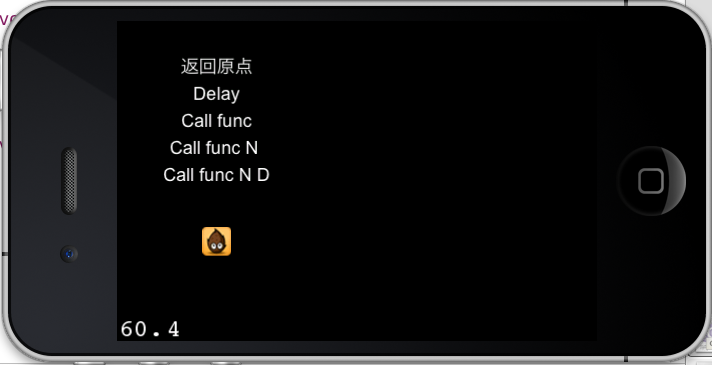



相关推荐
【iOS-Cocos2d游戏开发】Cocos2d-iPhone动作Action-瞬时动作 http://blog.csdn.net/tt5267621/article/details/7624781
【iOS-Cocos2d游戏开发】Cocos2d-iPhone动作Action-延时动作 http://blog.csdn.net/tt5267621/article/details/7625309
【iOS-Cocos2d游戏开发】Cocos2d-iPhone动作Action-组合动作 http://blog.csdn.net/tt5267621/article/details/7626137
【iOS-Cocos2d游戏开发】Cocos2d-iPhone动作Action-组合动作 http://blog.csdn.net/tt5267621/article/details/7626094
【iOS-Cocos2d游戏开发之二十二 】CCSpeed实现CCAnimate动画进行时设置慢动作以及设置游戏加减速进行(塔防游戏必备)! http://blog.csdn.net/xiaominghimi/article/details/7009503
【iOS-Cocos2d游戏开发】触屏事件处理机制 http://blog.csdn.net/tt5267621/article/details/7631729
iOS实例开发源码——iliu-ios-cocos2d-viking-cba07f8.zip
【iphone游戏开发】iphone-Cocos2d游戏开发之三:精灵表的详细讲解(二)小鸟眨眼睛
iOS游戏应用源代码——iliu-ios-cocos2d-viking-cba07f8.zip
《iOS5 cocos2d游戏开发实战(第2版)》免费P
iOS实例开发源码——iOS-Gamer-Cocos2D-86714e3.zip
iOS 5 cocos2d游戏开发实战(第2版)
iOS游戏应用源代码——iOS-Gamer-Cocos2D-86714e3.zip
Mac-OS-X-配置-Cocos2d-x-开发环境(iOS-和-Android).doc
iOS游戏应用源代码——cocos2d-cocos2d-iphone-extensions.zip
iOS游戏应用源代码——cocos2d-cocos2d-iphone-Release.zip
github地址: https://github.com/LLSkittles/cocos2d-iphone-demo
12-IOS游戏开发Cocos2d.pdf
2:双击某个点,放大这块,并且控制了地图不能出边界 写了个场景缩放类,但地图碰到一个很奇怪的问题,可以探讨下,场景用的tileMap地图,缩放后会有一些黑线,很纠结,目前没找到解决方案,有答案的告诉我下,谢谢! 直接...